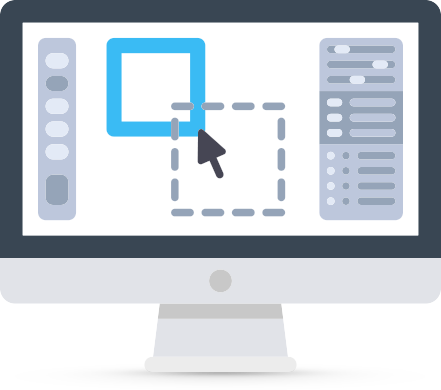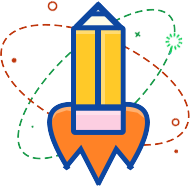
Introduction
First letter
- General information about the course
- Learning goals
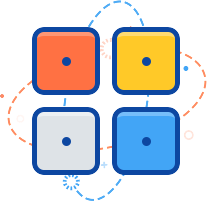
Location of elements
Second letter
- Grid
- Adaptability
- Visual hierarchy of elements
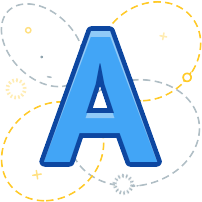
Location of elements
Third letter
- Selecting Fonts
- Working with text (font size and type)
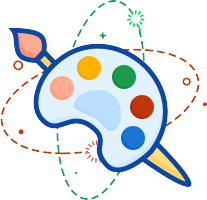
Working with color
Fourth letter
- Selecting fonts
- Selection of colors
- Perception of color by people with different eyesight and on different screens
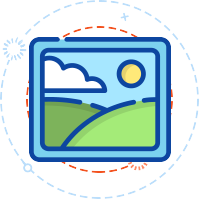
Images
Fifth letter
- The role of images on the site
- Image size and format
- Search for images for your site
- Image Correction

Style
Sixth Letter
- Texture on the site
- Boxes, pointers, dividers
- Icon design
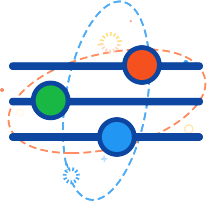
Usability
Seventh letter
- Usability issue
- The ways users interact with the design
- Links, buttons, forms
- Convenient location of elements

Branding
Eighth letter
- The brand's personality, its "character"
- Brand message, ways of interaction with the client
- Linking the brand style with the company's activities
- Flexibility of brand and color, adaptation for the Internet

Call to action
Ninth letter
- Appearance of the call-to-action button
- Arrangement of the element, color, font
- Usage of the image to attract attention
- Latest instructions, tips
- Tips for the future