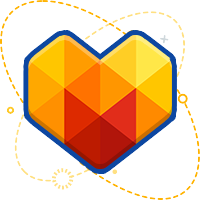
How to make a website using MotoCMS 3
First letter
- Demo period - what is it?
- How to choose a high-quality hosting
- Choosing a domain name for the site
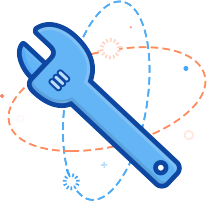
Customize the system for your tasks
Second letter
- Your Account page
- demos
- My purchase
- My support
- MotoCMS 3.0 activation
- SEO and analytics
- Mobile version of the site

Create new sections and pages of the site
Third letter
- How to work with the site menu
- Edit page
- Customize the page template
- Design of the page
- Working with the background of pages
- Media Library
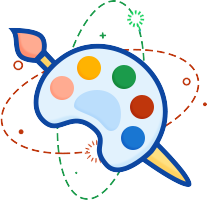
Changing the design of your site
Fourth letter
- How to manage site colors
- How to choose a high-quality hosting
- Text Styles
- Category "Themes" for the site tuning
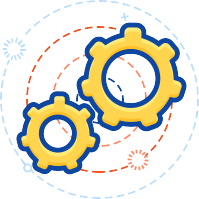
Site widgets on MotoCMS 3
Fifth letter
- How to customize widgets on the site
- How to work with video
- How to add a map on the site
- Adding Social Networking Buttons
- Important Widgets
- Container
- Row

